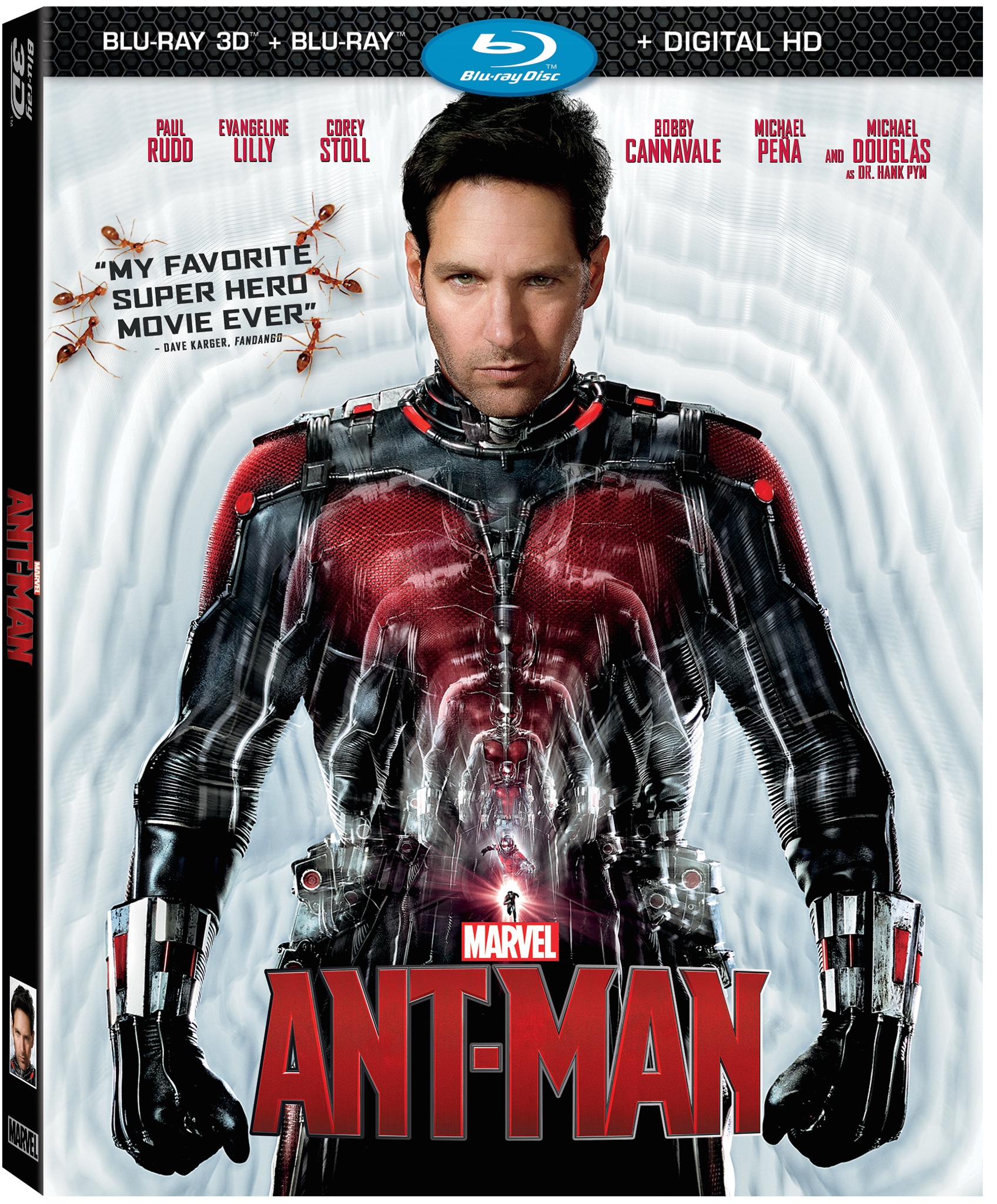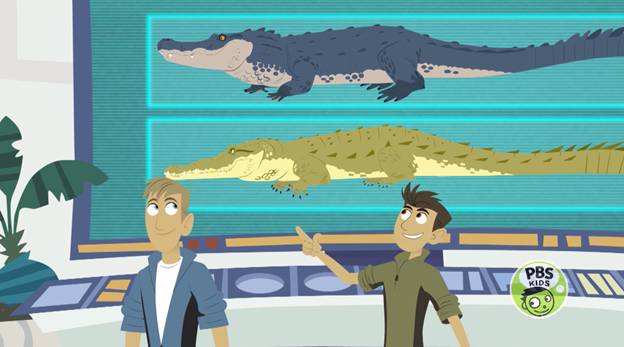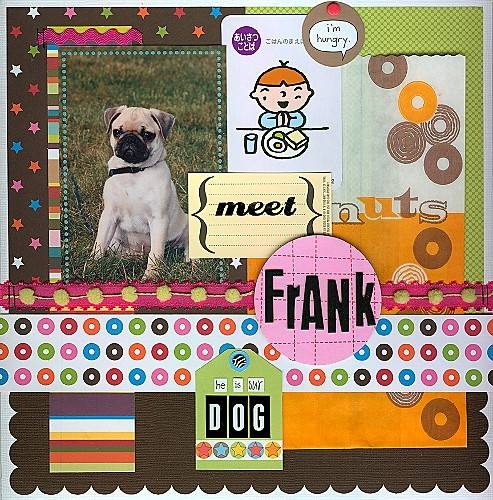
Bing Smart Search Helps Me Start a New Project!
Most moms are always on the lookout for ways to save time (and money). I am constantly checking out the Internet to get ideas for posts for my sites, new recipes (the family is sick of my ten recipes), and fashion tips. Sometimes, it will just take a picture or short post about something I find interesting that then triggers the creative juices! Recently, I discovered Bing Smart Search on Windows on our new laptop which came with the new 8.1 operating windows. As part of the Linquia community, I was asked to participate in this Bing campaign and see how well it works.
So off I went in search of a craft idea for our upcoming eBook we are putting out for our dandelion moms subscribers. Since the eBook focuses on helping moms thrive and offers tips on how to feel, look and be better in all aspects of your life – I wanted to find a DIY craft that would help reconnect us to our many selves… The other day a friend from college posted an old picture on Facebook from a sorority dance back in the day and tagged me. I started laughing and told my husband “that was many Melissa’s ago.” You know how it is when you look at old photographs and almost feel like you are looking at another version of yourself! Well, I came up with a pretty fun idea with the help of contributor Justine Genest and am currently doing my research on it through Bing.
Since I am usually using my iPhone, it is great because one search on Bing brings you information from across your device, the cloud, apps, and the web. Visual results designed specifically for touch make it easy to find what you need. There’s no need to open a browser—simply swipe and tap to start searching. You know how it is, you have to figure out what’s for dinner and have a few minutes to check online before your kids get out of school. I like that this immediately allows you to start your search and you don’t need to open a browser to get started.
Starting on a new project:
I wanted to share a fun idea I have been putting off for years! And I do mean years! I really want to start putting together some cute scrapbooks from when my daughter was born and keep making one a year. I first typed in the Scrapbook Ideas in the Bing Smart Search and a ton of links and sites came up. I clicked on the WikiHow link and they immediately brought me to a post that gave a step-by-step tutorial on how to get started and even recommended you set up a separate room just for this project. See picture below. Love this little corner that you can set up just for you!
Next I searched for photo images to get ideas about style. When I typed in Scrapbook Images, Bing Smart Search brought up a page filled with hundreds of images to get some ideas! Once you get an idea of what look you are going for – you can head off to Michael’s or your local craft store and pick out some fun things you want to include in your scrap books. I prefer the mix-match look (and easier to put together since you aren’t looking for perfection), plus the kids can fill out one of the pages about themselves and get involved as well. I really like how this scrap booker included her family pet.
At the top of the Bing Smart Search they included about ten categories that you can click on such as: Scrapbook Ideas for Beginners (yes, that would be me), Free Scrapbook Ideas, etc. When I clicked on one of the images it brought me to a blogger at The Making Spot, who provides some great scrapbooking ideas – even what type of book she recommends. To read more of her great ideas go here.
And I love this idea as well. Once of the things I like so much about Bing is it is very visual! I think most women tend to be (look at Pinterest stats) and will find so many options when searching via Bing Smart Search. When I typed in Bing Smart Search – Scrapbooking Images – over 80,000 images and ideas came up. Like this one which documents a family trip:
I think I have a good foundation to get started on my family photo album this year. I plan to start with 2013 and move backwards until I have our family’s story organized in these fun albums. This would be such a wonderful keepsake for years to come – I can’t wait to get started! Thanks Bing for helping me find some direction on how to create the album for me!
The new Bing-powered Smart Search which will saves you time by:
Just swipe and tap to start searching.
• Information at your fingertips, all without having to open a browser.
Search anything and everything, all from one place.
• One search across your device, the cloud, apps, and the web makes it easier to find what you’re looking for.
Visual results designed specifically for touch.
• No more endless rows of blue links–save time and clicks with easy-to-read results.
To read more go to Bing Smart Search.
To watch a video that shows just how easy it is to work with Bing go their website here.
Note: I’m so excited to partner with Bing for this sponsored post and share with you the ways I used Smart Search! #ThisIsBing
0