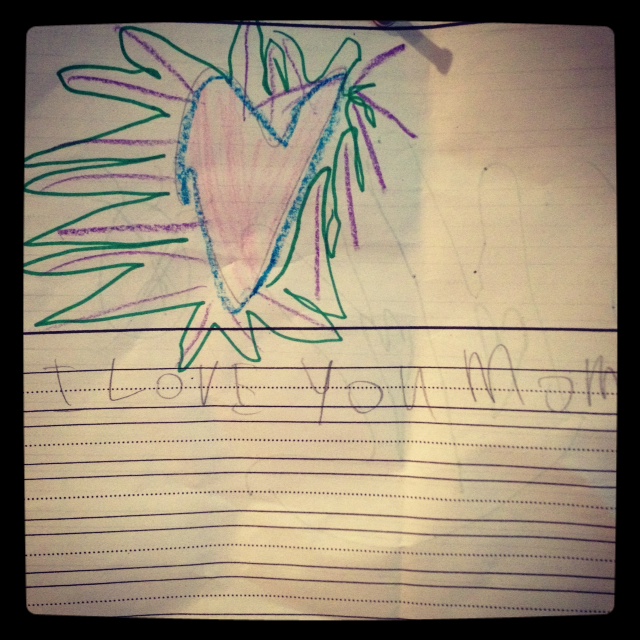Latest & Greatest :: The Kindle Fire HD 7″
As part of the Dot Complicated Voices mom blogger group I was sent a Kindle Fire HD 7″ to try out and post a review. I have to be honest, I was a bit unsure of what to think about the Kindle and even had a discussion about this with my father-in-law a few months back. He was telling me how easy it is to pick out books to read on the Kindle and that there are so many that are offered free. Most of the classics can be found for free on the Kindle! I explained that I am old-school and prefer to hold a book in my hand – plus I like to go to the book store and browse through the books, etc., etc. I basically told him I wouldn’t be getting a Kindle anytime soon. Well, boy am I eating my words now! I can’t image life without my Kindle Fire HD.
The pictures are so clear and even look better than our iPad images and has a resolution is 1280×800 (216 ppi). The night I received the package from Dot Complicated and Amazon, I charged it up and downloaded my first book to read. My daughter and I had read the Animorphis series (Books 1 – 7) by K.A. Applegate and we were bummed because book #8 (The Alien) is only available on the Kindle, and at the time we didn’t have a Kindle. So The Alien was the first one we downloaded it and I read through the book in two days. Over the next couple nights I retold the story to her on the Kindle. I have to say I am hooked! I even take the Kindle in the bathtub and just hold it up like I would a book. There are literally thousands of books you can read for free and I just finished all three books from Alex Myers that included Time Change: Book One and Time Change: Book Two and his zombie book The Apocs Virus. All of which I was able to download for free as I am a Prime Member.
Some of the features I really like include being able to highlight sections (they offer pink, blue, yellow and orange as your highlighter choices) of the book you want to remember. Right now I am reading Frankenstein and highlighted several sentences that I felt were so poignant and descriptive of how beautifully Mary Wollstonecraft Shelly writes. Other features include touching a word you want to find out the definition of. Not only does the definition pop up but along with the root of the word, it also offers other ways to use it and words that are similar. At any time you can bookmark your page by touching the top right corner and a blue tab comes down. You can write notes to yourself and change the settings that include changing the font size (no need for reading glasses with the new Kindle) line spacing, margins, color mode (at night you won’t need a nightlight) and even change the font. You can also chose to turn on or off the Popular Highlights and Text-to-Speech features. What a great learning tool for early readers!
Some other features include:
Kindle FreeTime which is a free feature that allows parents to create a personalized tablet experience for their kids. You can choose the content for your kids and create a personalized profile experience for them. It also allows you to limit the amount of time of screen time by content type – parents can choose to limit videos and games but make reading unlimited. The Kindle FreeTime was designed specifically for parents and their kids so it is it the perfect family companion on trips.
With the Kindle FreeTime Unlimited, an optional extension of FreeTime, brings together all types of content kids and parents love that include books, games, educational apps, movies and TV shows. You will have access to thousands of hand-picked titles for kids ages 3-8 and you don’t have to spend time or money guessing what your kids will enjoy – they can explore a world of age-appropriate content on their own with no ads, and no in-app purchases. Plus they can navigate to find their favorite topics such as Princesses and a huge list of princess books, games and princess TV shows will pop up. I like that you don’t have to worry about they coming across any YouTube videos, inappropriate material that little eyes shouldn’t see. With the Kindle FreeTime – this is specifically geared toward children and their parents.
As I said, I am a huge fan of the Kindle Fire HD and plan to keep downloading and reading books on the device. I think it is something that can be used in addition to (paper) books and you shouldn’t look at it being an either-or situation like I did before. It was so nice when I finished my last book to scour through the list of free books offered and within 5 minutes, I had a new book to read! Plus, I look forward to using this tablet with my daughter as she develops her reading skills. This is a great tool to use in addition to her schoolwork.
And even more features:
- Experience movies, TV, and games, and more on a stunning HD display (216 ppi / 1280×800)
- Fast 1.5GHz dual-core processor—apps launch quickly, games and videos play smoothly
- Create profiles and set time limits for children with Kindle FreeTime. Easy-to-use parental controls let everyone enjoy, worry-free
- Ultra-fast web browsing over built-in Wi-Fi, plus updated e-mail and calendar support for Gmail, Outlook, and more
To read more about The Kindle Fire HD go here:
And to find out more about Kindle FreeTime go here:
Note: We were provided a Kindle Fire HD 7″ tablet from Dot Complicated and Amazon but this did not affect our opinion in any way. I truly love my new Kindle Fire!
0