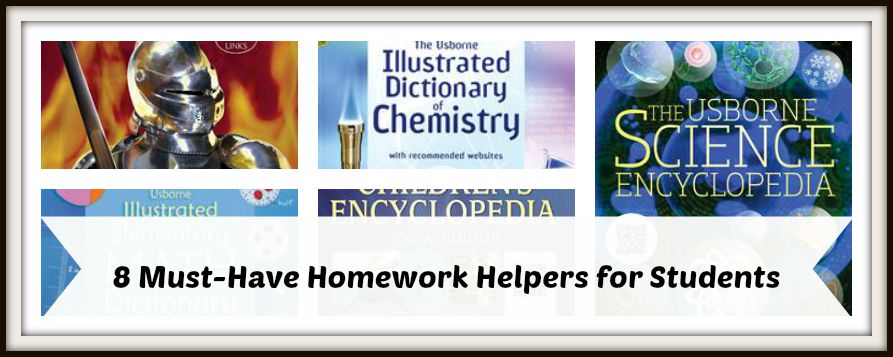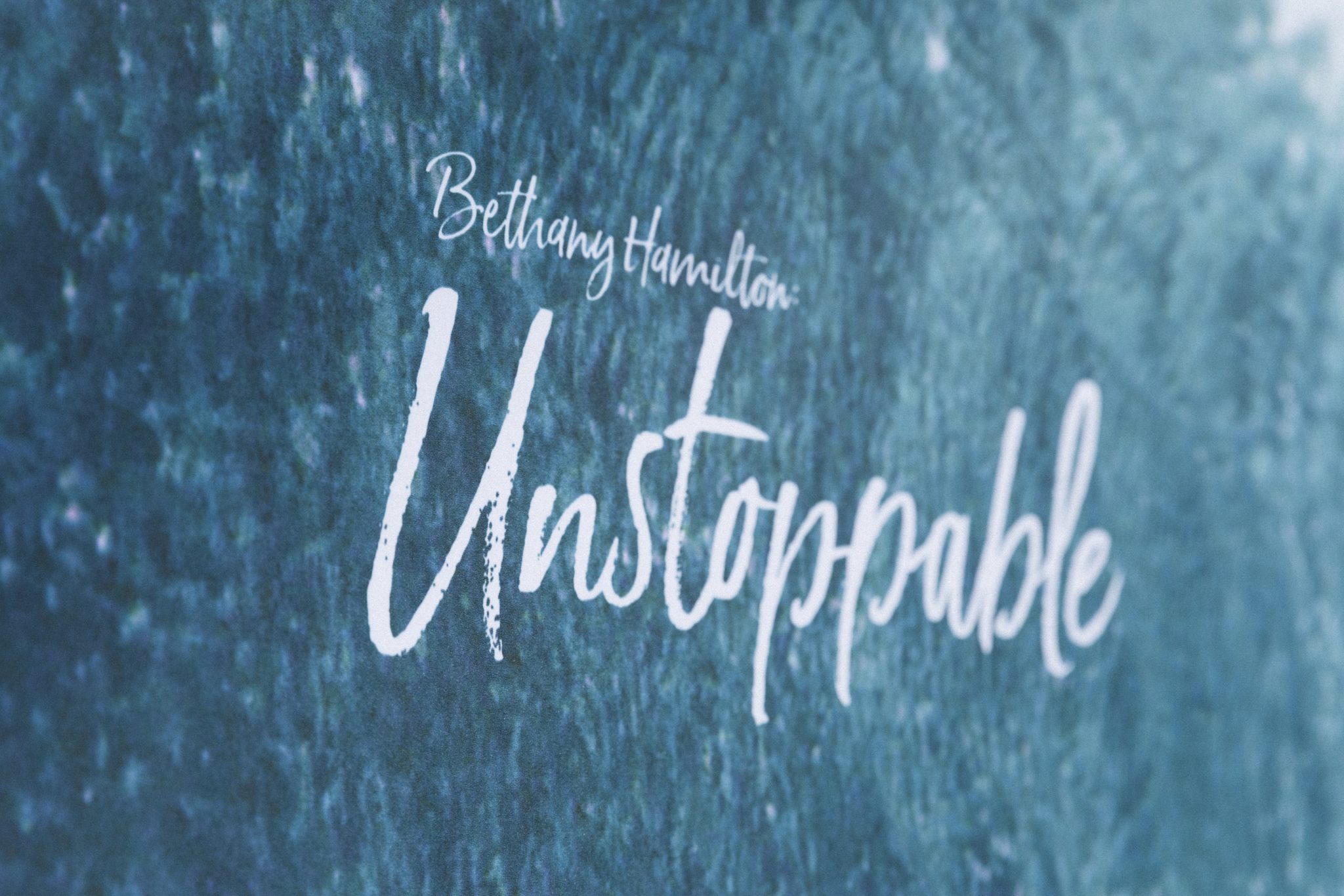A New Way to Chat and Snap Via Picpal
Ever wanted an app that allowed you to message, take pictures (not just selfies), and allowed you to talk with your friends or family (privately) – all together? Well, picpal is that app! What’s more it doesn’t matter if you have an iDevice or an Android (sorry, Windows app store is not currently available); and that means a lot as not all families and friends are in the same camp when it comes to their phones or tablets.

You’re able to sign up with picpal through Facebook or now via email – after their recent update and as many (lots and lots) didn’t like that it was Facebook dependent. Smart move in my opinion. You’re still able to select your friends and family from Facebook to invite or you can do so via iMessage/messages. If a friend or family member already has picpal installed you’re able to send a friend request as well. If you opt to send a message, it’s very simple – I even sent one to an email address as it was a tablet (on our iPad we selected iPhone only then downloaded and had no issues installing or using).
One you’re in the picpal app it has very easy-to-use steps. Tap to take a picture. You’ll be able to choose which camera (forward or rear), flash or no flash. After snapping a picture (of yourself or your surroundings) you can choose to use the built in Photo Editor (top right corner). If you want to write something click [T] and type in a quick note. Or maybe you’d like to delve into the Photo Editor and make some changes (wand in the upper right hand corner): Enhancing (hi-def, scenery, food, portrait or night); Effects (choose from several filters); Crop; Color (saturation of: warmth, fade and tint); Lighting (brightness of: contrast, highlights and shadows); Sharpness; Draw (choose your tip size from the top and the color from the bottom – just scroll to the left as there are a lot of colors – plus the eraser is at the beginning and at the end); Redeye; Whiten; Blemish (tap imperfection(s) to remove – you can pinch to zoom in); Blur; and Vignette. For each item in the Photo Editor just choose to cancel or apply after changes. Seriously, it’s that simple. They even have an undo button (top left corner) just in case. When you’re done click on [SEND] bottom right button and select those you want to include.

You can also share a picture of the collage to: Facebook, Instagram, Picpal, or through messages (in my case iMessage) – just in case you have an incredible shot of yourself or you captured an amazing pic while on vacation. Or just save it. Or delete it. Simple. Isn’t it nice to have things not all complicated! Or just too much. Picpal is refreshing in that way and I don’t have to “sell it” to get others on board to use it with me or spend countless amounts of time explaining how to do what should be easy. This is like an easy button app for those that have elderly family members that still make mistakes on Facebook, have never heard of Insta-what and forget SnapChat or Vine *lol* It’s like a V-8 moment! Thank you, picpal. Thank you!
Picpal is simplicity [and fun] and I couldn’t wait to get started. My kids wanted to “help me out” and take some pictures … as they tend to emoji text fight. I should have said no. I should have known it would be a bad idea. It’s just a collage app with chat features. What could go wrong? Right? … wrong. *I asked them to have fun and to take silly pictures. I want to let you know that (as the person I have sent my collage to is still at work and unable to download and reply) – besides those with children will totally understand. I think …

Read the few comments before I was screamed to HELP and had to shut it down:

My daughter took a picture of her laptop/tablet and sent it to her brother. He decided to take a picture of “their” cookies. Notice that there is one left. My daughter was furious. I think that much is clear. I can say though that I’m excited to use picpal (the right way) with friends and with family. I don’t have to worry about excluding anyone on Facebook or if I forget and make it public (or there are other kids in a picture, not just mine – as my kids have aged I’ve become more private with pictures and allowed input) or having to explain to my mom how to use a million times. With picpal she’ll be able to understand and have no trouble at all. I can have multiple collages going at once.
I can think of numerous other ways this could be fun to use in a group when we’re trying to think up ways for a fundraiser, or maybe when we’re asking “does this make me look fat” and we just don’t want to come out of the dressing room or I’m at this store and you’re at that one – look at these fabulous prices or this furniture or for that birthday theme or gift. So many different uses pop into my head on how to use than just vacation or taking selfies. So even with the kid-flub (it is still funny … to me) I really, really like picpal. A lot. Like a whole, whole lot, even bunches!
Download picpal (free) on iOS App Store or Google Play
Remember: no matter if you have an iDevice or an Android you can use; no distance is too far, and you’re able to have “private” collage chats with your friends and family! It’s win-win and in my opinion a great, simple and game-changing app that allows for a lot of fun with friends and family!
*Note: Dandelion Moms was compensated for this review. All opinions are mine (the reviewer’s) alone.