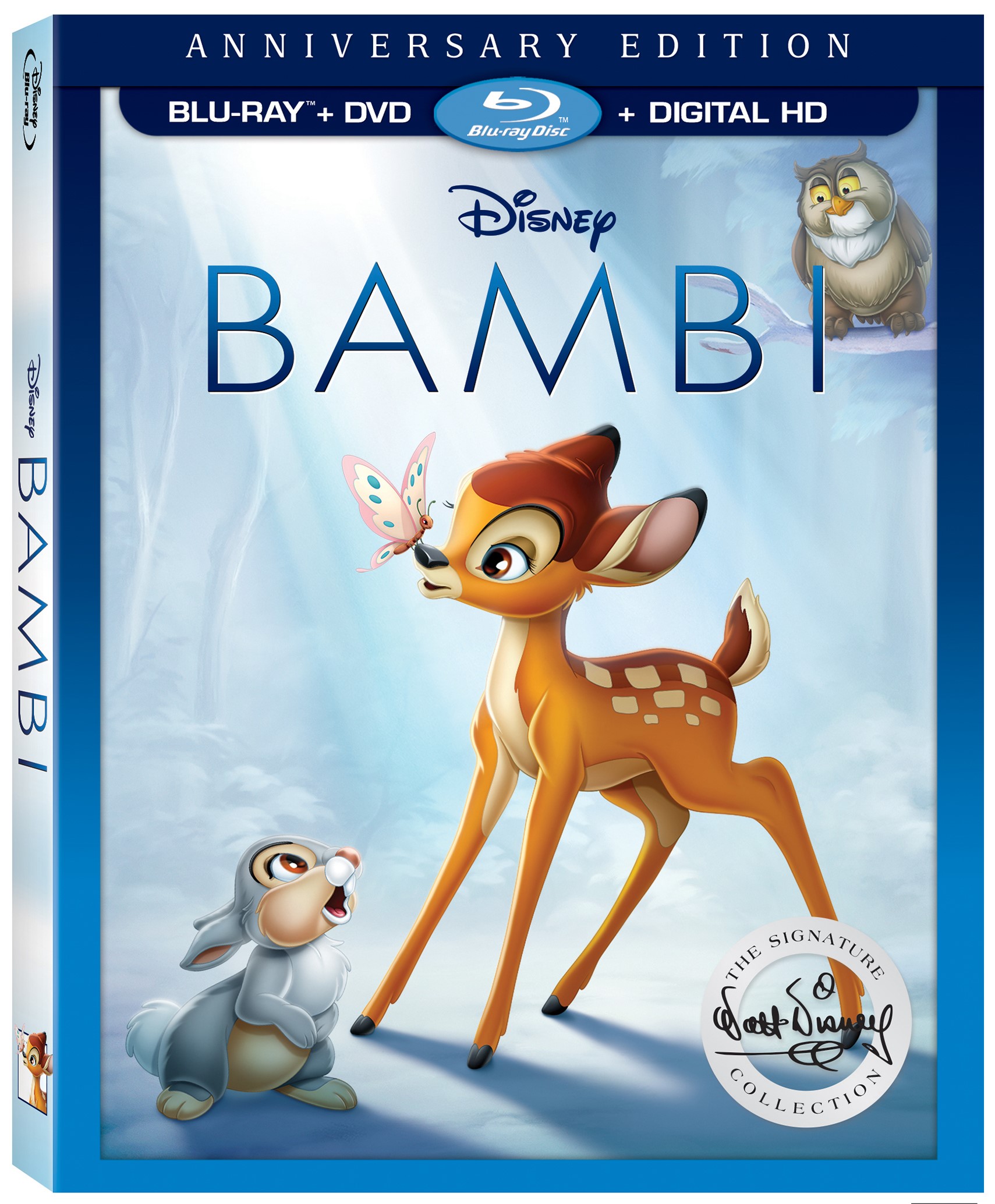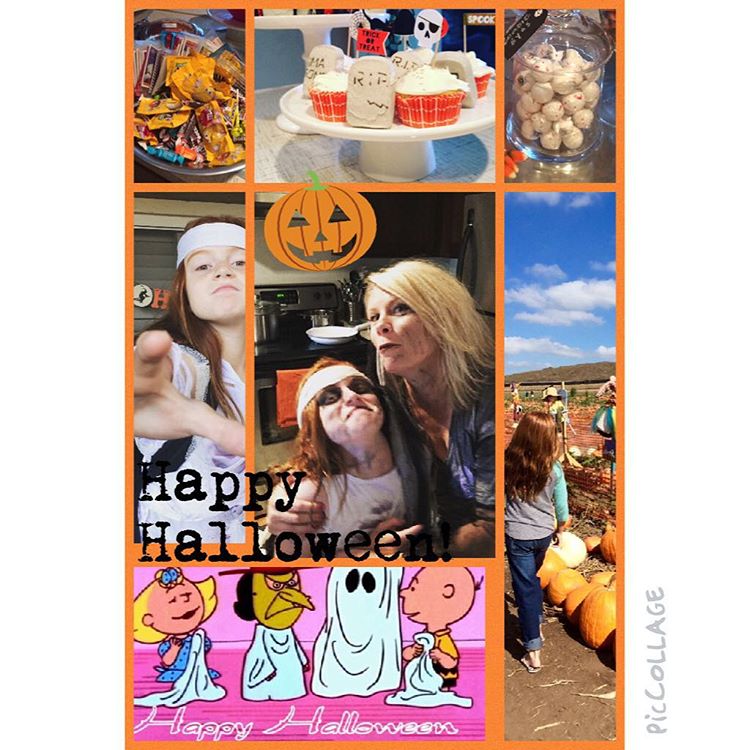
The PicCollage App and HP Help Create Memories
Last year I heard from a friend who is pretty tech savvy about this really cool app that lets you create fun collages from your photographs. I was looking for an easy way to create cards and quotes from photographs I had taken. The PicCollage app is really easy to use and this is coming from someone not particularly that tech savvy!
I made this one from a day at the beach.
There are over 100 million people who use PicCollage to combine photos, Youtube videos, funky fonts, sassy stickers and cute cutouts to create the prettiest collages you’ll ever see on a mobile device. They have stickers from Sanrio and LA-based independent designer, Sara M. Lyons. I am a sucker for a great font and they offer a ton of great choices.
You can print your collages as high-quality phone cases, posters, magnets and photo print-outs as gifts for yourself or your loved ones!

It’s as Easy as 1 – 2 – 3:
Awesome features include:
* Import photos from your photo library, Instagram, Facebook and web image search
* Simple touch gestures to rotate, resize, flick to delete
* Double-tap a photo to edit photo with Aviary photo effects, clip photo, adjust borders, copy/paste mages, and “flip” stickers
* Just tap on the lower-left Frame icon, and swipe to select a frame to make an instant collage!
* Clip photos by outlining the area you want with your finger
* Lots of backgrounds and stickers to choose from!
* Choose Templates to create themed collages easily
* Share your creations to Instagram, Facebook, Twitter.
And the best part, if you don’t want to use an image or want to take something off the page – just grab the picture, sticker, etc., and drag it up to the trash can at the top. Viola – now you can start afresh!
 Our Happy New Year card from last year.
Our Happy New Year card from last year.
Be sure to check out their Contests section and create a visual response instead of just a plain text response. Share with your friends and followers on Instagram, Facebook, Twitter, and iMessage. You can also PRINT your collages into greeting cards to send to your loved ones anywhere in the world! Last year we posted this picture last year on Facebook as our Happy New Year’s card. Pic Collage and HP have made our lives easier because now you can print your collages straight from the app thanks to HP technology.
Be sure to check out PicCollage’s website where you can download the app, and also find inspiration for your collages: https://pic-collage.com/
“This post is part of a sponsored campaign with PicCollage, HP and MomSelect. All thoughts and opinions are my own
0What aspect of the PicCollage app do you like best?